Navigation: Add New Resource Wizard >
Add New Resource



|
Navigation: Add New Resource Wizard > Add New Resource |
  
|
On this screen you define the resource record. A Resource is defined mostly by location information. Think of a resource as a binder that serves to collect various bits of data, forms, documents and the like. The basic resource information begins with the resource address information.
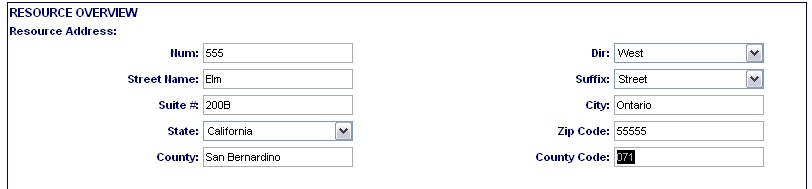
Next comes information regarding zoning, APN (parcel number), district and dimensions.
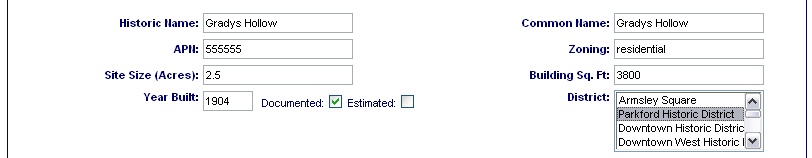
Followed by Description information both informal and legal.
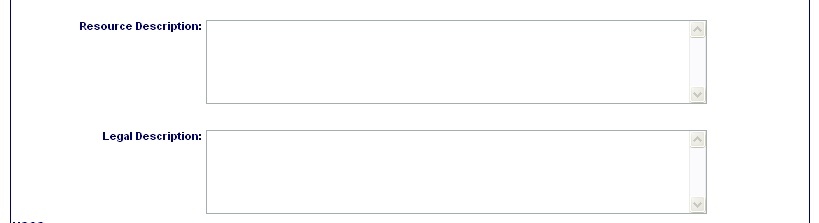
And finally some global location information including USGS Quad and UTM coordinates. 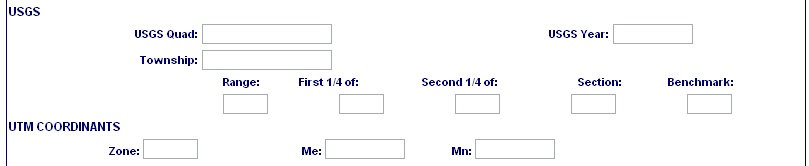
Fill out the information above carefully. Remember, since this is a "resource" record that might be bound to many forms or other records (523A, C etc) the description should be limited to the specifics of the location - not the architectural details of the building or other more specific details. Once you have finished filling out the form it's time to pay some attention to the "form selection" checkboxes.