Navigation: Add New Resource Wizard >
Form Descriptions



|
Navigation: Add New Resource Wizard > Form Descriptions |
  
|
At the very bottom of the Add New Resource form there is a series of check boxes that allow you to select which items you want to fill out.
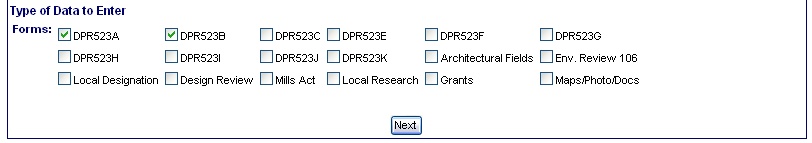

Remember, the wizard is going to take you through the process of filling out all the forms selected from this screen - so be sure you are selecting forms you really want to fill out right now. Remember, you can always come back and add new forms to the resource record after it is created - you need not do it all from the wizard. The wizard is intended as a helpful data entry tool that encapsulates the process, but don't let it handcuff you.
The following Forms are available for you to fill out.
DPR Forms |
Other Forms |
Local Forms |
California Register |
||
|
||
|
||
|
||
Maps Photos Docs |
|
|
|
|
|
|
|
|
|
|