Navigation: Add New Resource Wizard > Form Descriptions >
DPR523B - Building, Structure & Object Record



|
Navigation: Add New Resource Wizard > Form Descriptions > DPR523B - Building, Structure & Object Record |
  
|
A complete description of all the DPR forms is available online at this address.
The OHP Manual describes the 523B Form as:
The BSO Record can be used to evaluate and present detailed information about buildings, structures,
and objects. The Linear Feature Record may be used as a supplement to the BSO Record when documenting
and evaluating linear structures such as roads, canals, and railroad grades. Detailed instructions for
preparing the BSO Record are provided below.
The main sections of the data entry for 523B are as follows:
Header Information - The header includes a spot for the Primary Number and HRI number. These are pre-populated from the Resource record, but it may be altered for this form.
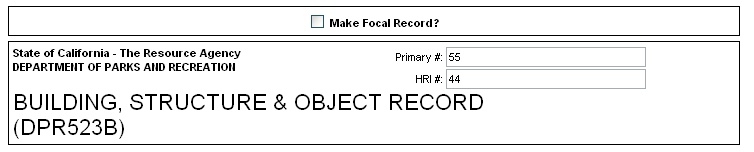
NRHP Status Code And Resource Name or Number - These 2 optional fields are listed on the "b" form before the required fields.
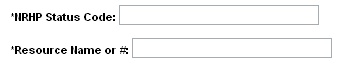
B1 - B6 - History and Usage - The next 5 fields indicate the provenance and usage of the building in question. The "Common Name" and "Original Use" Fields are pre-populated from the resource information. The drop down box for architectural style is populated from a lookup list maintained by CHRID Admin.
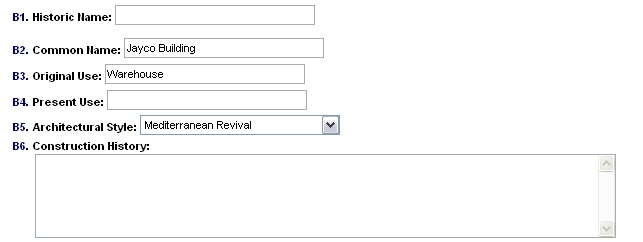
B7 - B8 Building Moved/Related Features - if the building has been moved from an original location you must indicate the date when it was moved and it's original location. A large description box allows you to enter related features.
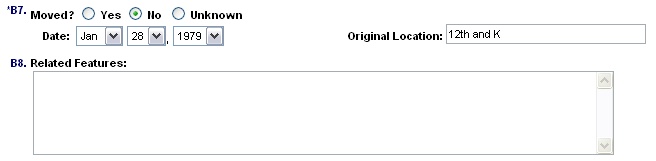
B9a and B9b - Enter Architect and Builder information.
![]()
B10 Significance - The "context", "Theme" and "Area" are all select boxes that are drawn from lookups managed by CHRID Admin. To see the descriptions for the attributes for local, California and National Register, hover over the check box. A tip window will appear and indicate the properties of that attribute.
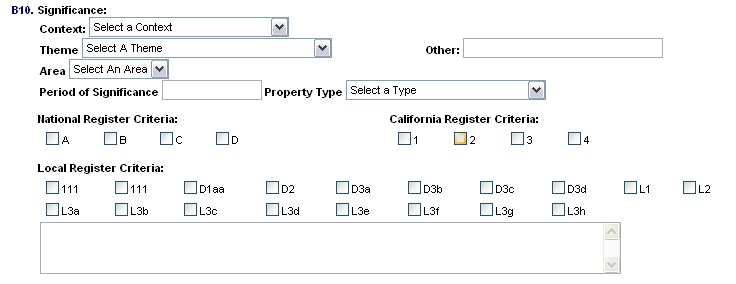
B11 Additional Resource Attributes - This table of attribute codes beginning with "H" comes from the OHP manual for resource attributes.
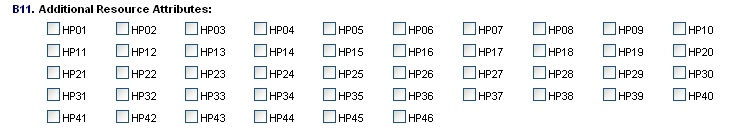
B12 and B13 - References and Remarks are both descriptive sections.
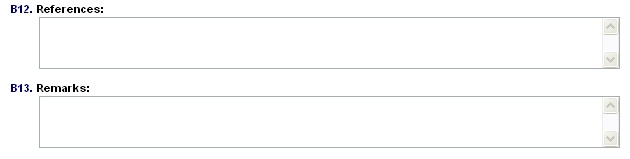
B14 Evaluation - The dropdown box is a list of evaluators entered by CHRID admin. You must enter a date as well.
![]()
Sketch Map - If you have previously uploaded images you may select from among them, or you may upload a new sketch map.
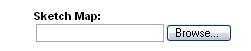
When you are finished Click "NEXT" to continue