Navigation: »No topics above this level«
Add New Resource Wizard



|
Navigation: »No topics above this level« Add New Resource Wizard |
  
|
If you are an authorized user you can add new resources and forms. CHRID allows you to add the following Items to the database (each dependent on permissions).
DPR Forms |
Other Forms |
Local Forms |
DPR523A |
Section 106 |
Local Designation |
DPR523B |
National Register |
Local Research |
DPR523C |
California Register |
Mills Act |
DPR523E |
Design Review |
|
DPR523F |
Grants |
|
DPR523G |
Architectural Fields |
|
DPR523H |
Maps Photos Docs |
|
DPR523I |
|
|
DPR523J |
|
|
DPR523K |
|
|
Each item in the CHRID database is attached to some kind of a "resource". CHRID defines "resource" as a collection of location related information. So, one of the first things you must decide is - should I be adding a new resource, or adding information to an existing resource. Use the search form to determine whether or not your resource already exists. Should you decide that you are ready to add a brand new resource along with 1 or more forms, then you should use the "add new resource Wizard. To use the wizard click on the "add new" link on the "resources" menu.
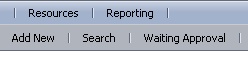
You will be presented with the initial step in adding a new resource - choosing the resource "type".