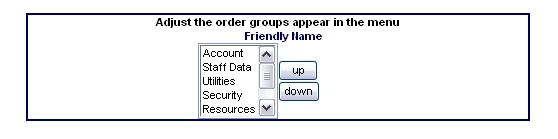Navigation: Configuring Security >
Managing Applications



|
Navigation: Configuring Security > Managing Applications |
  
|
The application Manager will be rarely used - even by CHRID Administrators. It's designed to enter items that are available in the "authorized links" section of the group administrator. You can add items that are files in the root/toolit directory - or you can add URL items as absolute or relative path items with URL parameters. The links are organized by top level groups and it is these top level groups that are the basis for the menu hierarchy.
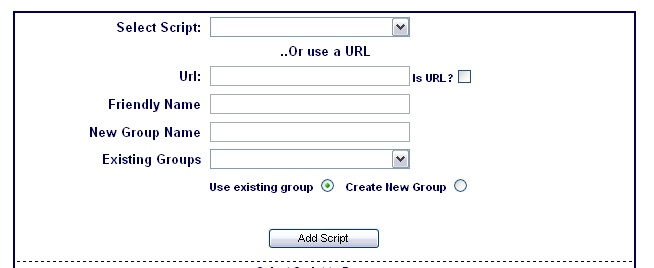
You can also Remove Applications (scripts) using the remove button. Simply select the item (or items) from the list box and click on "remove script".
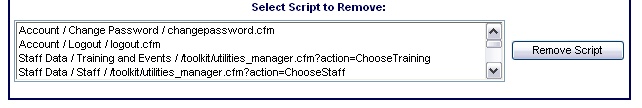
Finally, you can alter the order of the groups as they appear in the menu above. Take care that groups with a great many links in them appear further left because it will make more efficient use of the amount of room available to the double bar sliding menu.