Navigation: »No topics above this level«
Configuring Security



|
Navigation: »No topics above this level« Configuring Security |
  
|
Now that you have successfully installed the system you are ready to begin configuring it for use. The first step is to add logins for users to access the system. This should be done before you "open" the public site - because what is displayed on the public search engine is subject to review by Administrators. You can add users and then groups or visa versa, but we recommend that you take the time to outline the "groups" that you want and consider what kind of access to give them. To manage users and groups use the security menu.
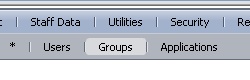
You will be able to give access to users to add, edit and approve things in the database using the group permissions.
The site comes with a single group called the "Master Administrators" group which (by default) has access to everything. That is the group to which the "Administrator" belongs. We recommend that you start by adding appropriate groups.