Navigation: Submissions and Approvals >
Pending Approval



|
Navigation: Submissions and Approvals > Pending Approval |
  
|
After an Item has been submitted for approval it is ready to be approved. In order to approve a record you must be an authorized approver (see Configuring Security). Once an item has been approved it is "finalized". You can also "roll back" an item for further changes.
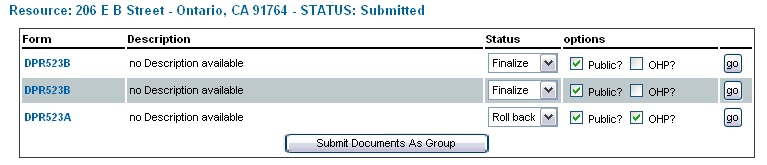
You can submit an entire group of forms that are all attached to 1 location using the "submit documents as group" button. You can also submit individual forms using the the go buttons at the right.
Options - There is a drop down box for status and 3 check box options to the right of each document.
Status - You have 2 important choices here. If you choose to "Finalize" an item the item becomes part of the system and the "OHP" and "Public" flags take effect. If you choose to "roll back" an item the item status reverts to "initialized" and it becomes editable again by the item author. This can be useful if you feel an item has been submitted incorrectly or prematurely.
Submit - If you are submitting documents as a group and you un-check this box that particular document will not be submitted along with the group.
Public - If you believe this item should be available for public view, leave this box checked, otherwise un-check it. Keep in mind that the item will not yet be viewable. It must first be approved. The Approval Administrator has the final say over whether or not the record is searchable on the public interface.
OHP - If you believe that OHP (the state Office of Historic Preservation) should have access to this record check the OHP box. Keep in mind that OHP will not yet be able to retrieve the record. It must first be approved by the Approval Administrator.
Once a record is submitted for approval it must be approved by the Approval Administrator.