Navigation: Add New Resource Wizard > Form Descriptions >
DPR523I - Photographic Record



|
Navigation: Add New Resource Wizard > Form Descriptions > DPR523I - Photographic Record |
  
|
A complete description of all the DPR forms is available online at this address.
The OHP Manual describes the 523I Form as:
The Photograph Record may be used to record information about any type of photographic images
prepared as a record of a historical resource. It may be used in conjunction with any of the other records
described in this manual. It is designed to identify images taken as still photographs, filmed or taped
movies, aerial photographs, etc., and to provide technical details relating to the capture of those images.
Begin by providing the name of the project. List the resource name or number for each resource in the
"Subject/Description" column for individual exposures. Spaces are provided for camera format, lens focal
length, film type and speed, year, media repository, date, time, exposure/frame number, subject, view
toward, and accession number (if any). It also may be helpful to identify the places where photographs are
taken on a sketch map of a resource.
The 523I form has the following fields:
Header Information - This includes the Primary #, HRI # and the Trinomial #. These are pre-populated (if available) from the root resource record.
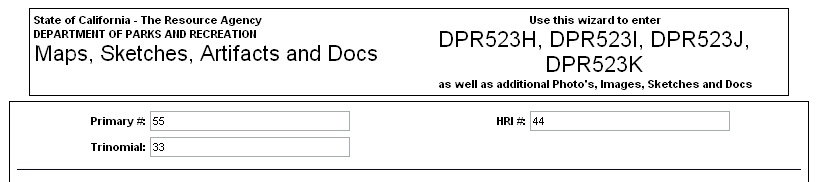
Equipment Information - Use these fields to add information regarding the camera, film and format of the picture. .
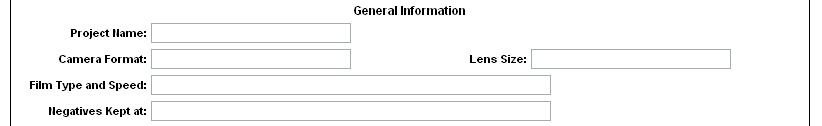
Photograph Information - Add information regarding when the photo was taken, length of exposure and description. Click on the browse button to upload the digital image of the photo.
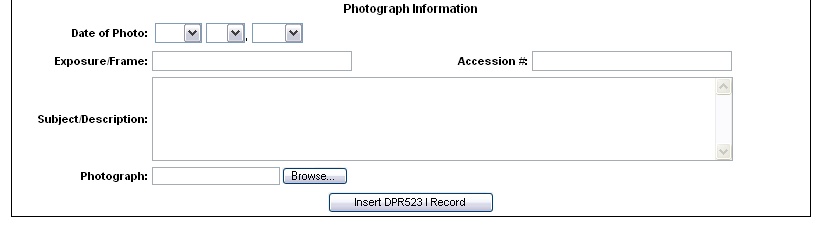
When you are finished Click "Insert DPR523I Record"