Navigation: Installation > Configure Datasources >
Running SQL Create Scripts



|
Navigation: Installation > Configure Datasources > Running SQL Create Scripts |
  
|
Once you have your database created you can run the Create Scripts. The create scripts are found in the dbimport Folder.
Create DataDSN
Find the script <application root>\dbImport\Create_datadsn.sql and open it in Query Analyzer. make sure that the main database is selected in the drop down list at the top.
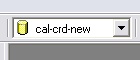
Once the main database is selected click on the "go" button or hit F5. The window below should say "command completed successfully".
For Data Import Users
Create Staging DSN
Find the script titled <application root>\install\Create_stagingDSN.sql and open it in Query Analyzer. Make sure that the staging database is selected in the drop down list at the top. Click the "go" button or hit F5 to create the database.
![]()
Once the staging Database is selected hit the "go" button or hit F5 to run the script. The window below should say "command complete successfully".