Navigation: Configuring Security > Managing Users >
Adding a New User



|
Navigation: Configuring Security > Managing Users > Adding a New User |
  
|
To add a user to the CHRID Toolkit, fill out the initial form, select the groups to which they should belong, and click "Add User". Note, a user must belong to at least 1 group to have access to the toolkit.
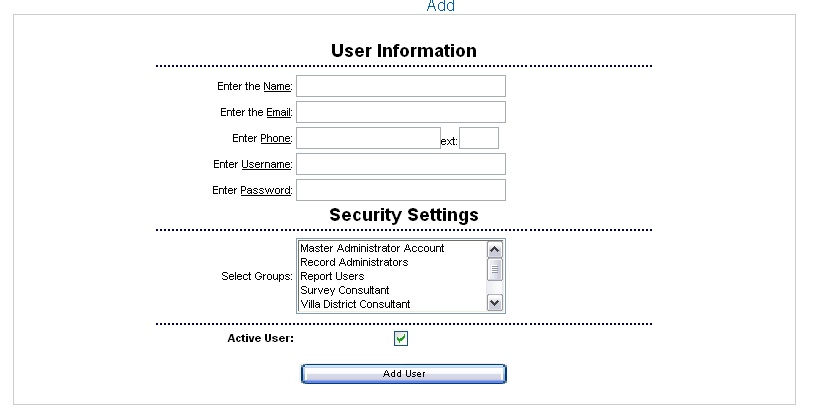
User Information Requirements
| • | User Must belong to at least 1 group to have login access. |
| • | User must be "active" to successfully login to the toolkit |
| • | The password must be at least 5 characters long and cannot be the same as the username. It also cannot be the word "password". |
| • | Name, Username, Password, Phone, and Email are all required. |