Navigation: Configuring Security >
Managing Users



|
Navigation: Configuring Security > Managing Users |
  
|
You can add and edit users from the user manager. It may be helpful to organize and add your groups first, but this is not strictly necessary because you can configure membership directly from the group screen as well.
To Manage Users, click on the "security-->Users" item
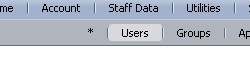

You cannot "delete" a user if he or she has authorship of records in the application. You can, however "deactivate" such a user. In which case he or she will no longer be able to log in, but you will still be able to see them listed as a record author.