Navigation: Configuring Security > Managing Groups >
Deleting A Group



|
Navigation: Configuring Security > Managing Groups > Deleting A Group |
  
|
From the main screen select the group you wish to delete from the edit box and click on the "delete" button.
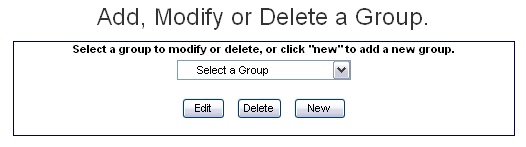
You will get an info box that displays the current members of that group with a warning that any permissions or actions based on this group will no longer be in place.
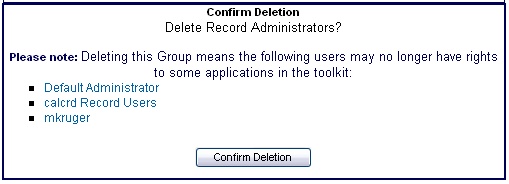
If you are sure this is what you want to do click on the "confirm deletion" button and the group will be deleted.