Navigation: Configuring Security > Managing Groups >
Editing an Existing Group



|
Navigation: Configuring Security > Managing Groups > Editing an Existing Group |
  
|
Use the drop down box to select the group you want to edit and click the "edit" button.
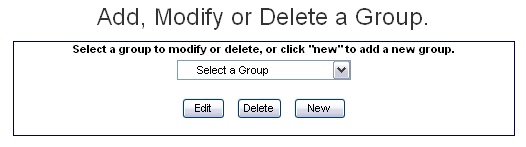
Permissions - These are functions that are checked within various applications. For example, a group member will never see a link to add a DPR523D form unless he has either "Add DPR523D" or "Add All DPR" permissions.
Group Members - Click on the users that you want to belong to this group. Hold down the control key while you click to select multiple users.
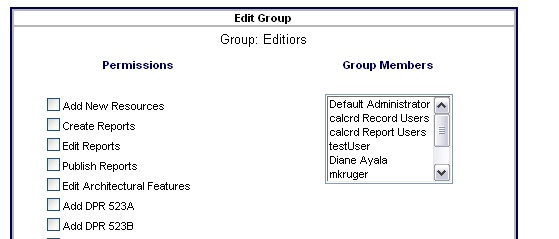
Authorized Links and Un-Authorized Links - The links on the left are applications that the group members have permissions to access. The links on the right are ones to which the group members do not have permissions to access.
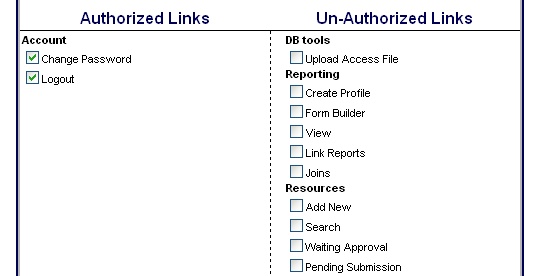
When you are finished editing the group simply click the SAVE button to save your changes.