Navigation: Installation > Migrating Access Data >
Migrate To Staging Database



|
Navigation: Installation > Migrating Access Data > Migrate To Staging Database |
  
|
This step Removes the data (without the forms and reports) and places it into a staging database where it can be processed to match the new Database Schema. You should see a very simple form like this:
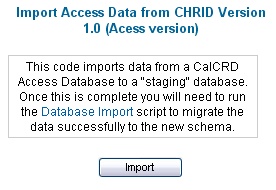
Click on the "import" button and you will see the import running with feedback to the right of the form.
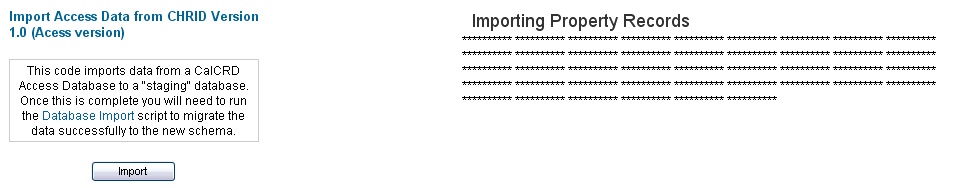
When it is complete you are ready to move to the final Step - processing the data into the new schema. You will see a button that says "Proceed to Migrate Data". Click on the button.