Navigation: Installation > Migrating Access Data >
Uploading Your Access File



|
Navigation: Installation > Migrating Access Data > Uploading Your Access File |
  
|
Once you have prepared your Data and you have copied your source files you are ready to upload your Access File. If this is the initial installation you will navigate your browser to <siteUrl>/dbimport/. You will see some instructions. The first item says "upload Access File". Click on that item and you will be directed to a screen like this.
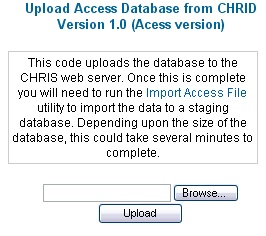
Click on the "browse" button and navigate to the current MS Access Version of CHRID (the one you are importing). Please note, you may only import 1 Access File at a time. Uploading an Access file "cleans out" any previous version of the data you might have had.
 Please be patient. A CHRID database with even a few thousand records can be 50 or 60 megabytes. This can take a long time to upload. When you are finished uploading you are ready to proceed to step 4. Click on the link that says "import Access File".
Please be patient. A CHRID database with even a few thousand records can be 50 or 60 megabytes. This can take a long time to upload. When you are finished uploading you are ready to proceed to step 4. Click on the link that says "import Access File".